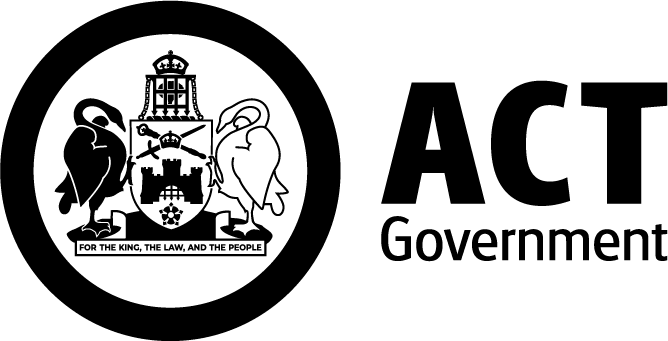SAI Global is now Intertek Inform
As of 30 January 2024, SAI Global has been rebranded Intertek Inform.
The interface and functionality of Intertek Inform i2i will remain the same. You will notice some minor changes to the look and feel, including the new brand name, logo and colours.
Intertek Inform i2i
Intertek Inform i2i is available for searching, accessing, and comparing Standards - voluntary documents that set out specifications, procedures and guidelines that aim to ensure products, services, and systems are safe, consistent, and reliable. CHS Library provides access to all (over 6,000) current Australian Standards.
Eligibility
AccessMedicine is available to:
- All Canberra Health Service (CHS) staff
- All ACT Health Directorate (ACTHD) staff
- ANU medical students
- Students on placement at CHS or ACTHD.
Registration
To access Intertek Inform i2i, you will first need to register:
- Visit Intertek Inform i2i
- Register using your act.gov.au email address (see how to register for further information). Under the Company Details tab, select Canberra Health Services/ ACT Health for both Company and Business Unit
- Login with your account credentials when prompted.
Unlimited concurrent users can log in to Intertek Inform i2 and search for Standards. However, the Library's license limits the 'View Online' feature to 2 concurrent users. Please close 'View Online' when finished.
Find, Access & Compare Standards
Learn how to find, access and compare Standards using Intertek Inform i2i:
Video tutorial: learn how to locate relevant Standards in Intertek Inform i2i:
Video tutorial: using the product page to find detailed information about individual Standards:
Video tutorial: learn how to view Standards online:
Adobe Reader Settings
To view downloaded Standards using Adobe Reader, the 'global object security policy' will need to be disabled:
- Select Edit (top menu), then select Preferences
- Under Categories, select JavaScript
- Tick Enable Acrobat JavaScript checkbox
- Untick Enable global object security policy checkbox
- Click OK.
Video tutorial: modifying the required Adobe settings:
See Digital Rights Management Explained for more information about PDF protection used by Intertek Inform.
Downloading & Viewing PDFs
To download and view PDF Standards:
- Within the Standard record, click Download (yellow button, top right)
- When the Standard is ready for download, click Download document
- Open the Downloads folder on your PC (Find my downloads in Windows 10)
- Right click on the PDF and select Open with > Adobe Reader.
When opening a Standard in Adobe Reader, you will be prompted with the message "This document is trying to connect to doc.drm.saiglobal.com". Enable connection to view the Standard:
- Tick Remember this action for this site for all PDF documents checkbox (optional)
- Click Allow.
Intertek Inform Standards cannot be viewed as PDFs using a web browser (Microsoft Edge, Chrome, Safari, etc.). ACT Government PCs may default to opening PDFs in the Microsoft Edge browser. Make sure to open PDF Standards with Adobe Reader.
Licensing allows downloaded PDF Standards to be printed for individual use, providing the Standards are not stored, reproduced or shared.
International Standards can be accessed directly through Intertek Inform i2i. Before requesting a Standard check if an equivalent Australian Standard is available:
- Locate the required Standard
- Click the Standard's title to open product page
- Equivalent Australian Standards, if available, will display near the top right of the product page:
If there is no equivalent Australian Standard, click Request Access or Request Price:
Library will confirm with you the pricing for the Standard prior to proceeding with purchase.
Video tutorial: learn how to use the Compare feature to identify differences between two Standards:
Further information
For further assistance:
- See Online User Guide: login into Intertek Inform i2i and click User Guide at top right of the page
- See Intertek Inform - Frequently Asked Questions
- Contact the Library Service Desk.