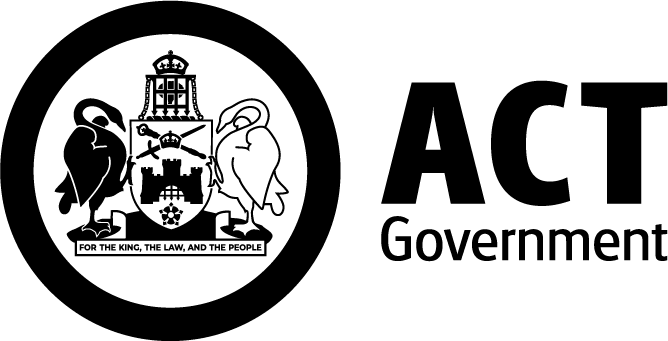Your Library Account
Your Library account is required to borrow books and to access the Library’s Document Supply Service.
Eligibility
A Library Accounts is available to:
- Canberra Health Services (CHS) staff
- ACT Health Directorate (ACTHD) staff
- Students on placement at CHS or ACTHD
- Australian National University (ANU) medical students (Years 1-4).
See Membership for further information on entitlements.
Activate or Log in to Your Library Account
To activate or log in to your Library account:
- Click Login (under the Login drop-down button, top right of website header)
- You will be prompted to enter your ACT Government login if accessing your account from home on a personal device
- If you are registering or accessing your account for the first time using your ACT Government login, you will be prompted to read and accept the Library's Terms of Use
- Log out of your account when finished.
Note: If you have not yet registered for multi-factor authentication, you will need to do so to activate or access your Library account remotely (e.g. from home). Visit multi-factor authentication (MFA) to register while on site, or contact Digital, Data and Technology Solutions (Shared Services) on 02 6207 9000 if registering from home.
Correspondence
Your act.gov.au email address is linked to your Library account. All correspondence from the Library relating to your account, including due date reminders and notices, will be sent to this address.
At this time, personal email addresses cannot be added to your Library account.
Library Card
Your OneID staff access card functions as your CHS Library card, both to access the Library building and for borrowing items from the physical collection.
Accessing eResources
You don't need to login to your Library Account to access eResources. See Accessing eResources for more information about accessing the Library’s online journals, articles, eBooks, databases and point of care products.
Your ACT Government Login
For assistance with your ACT Government username and password, please contact Digital, Data and Technology Solutions (Shared Services ICT) on 02 6207 9000. Alternatively, if you are registered for self-service password reset you can reset your password anywhere, anytime.
Further Information
For further information or assistance with your Library account or any other enquiries please contact the Library.