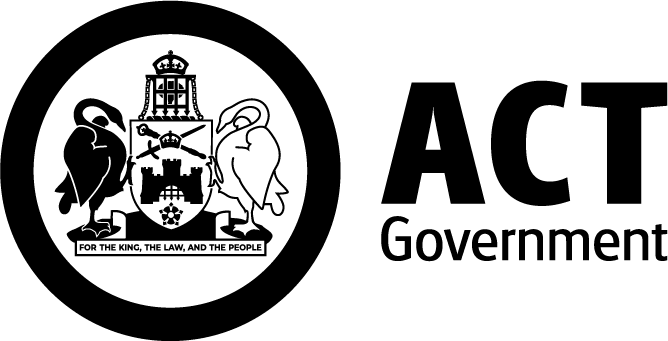About Read by QxMD
Read by QxMD provides access to the Library’s journal collection and enables users to keep up to date with newly published articles:
- Set up alerts to be notified of newly published content
- Track newly published content based on journal, topic, or keyword
- Read your favourite journals or browse article collections
- Browse thousands of topic reviews
- Share articles with colleagues via email or social media
- Export citations to reference management software
- Organise your personal collection of articles
- Annotate articles. Only available on the iOS (Apple) app.
Eligibility
Read by QxMD is freely available. The option to add CHS Library’s subscribed journals is only available to:
- All Canberra Health Service (CHS) staff
- All ACT Health Directorate (ACTHD) staff
- ANU medical students
- Students on placement at CHS or ACTHD.
How to Access
Read by QxMD is available online and as a mobile app.
Creating a Medscape Network Account
A Medscape Network Account is required to get personalised content and access to the Library’s subscribed journals. This account is also required to access the Read by QxMD app:
- Visit Read by QxMD
- Click Sign Up (top right)
- Complete registration form.
Accessing Library's subscribed journals
Setting an institution enables users to identify subscription content held by their library. To set an CHS Library as your institution:
- Visit Read by QxMD
- Log in with your Medscape Network Account
- Click account icon (top right of screen)
- Click Change My Institution
- Select Canberra Health Services Library from dropdown list
- Click Save.
Mobile App
Installing the app
- See Mobile Apps for Apple Store and Google Play links
- Download the Read by QxMD app
- Within the app, tap Get Started
- Log in with your Medscape Network Account.
Accessing Library's subscribed journals in Read by QxMD app
- Within the Read by QxMD app, tap ☰ (top-left)
- Select Institutional Access
- Tap Add (top-right)
- Search for and select Canberra Health Services Library
- Select Manual Login as your login preference
- Tap ✔ (top right) to save selection.
Support
For further assistance:
- Contact the Library or report an access issue
- Visit Read by QxMD Support for FAQs and troubleshooting.